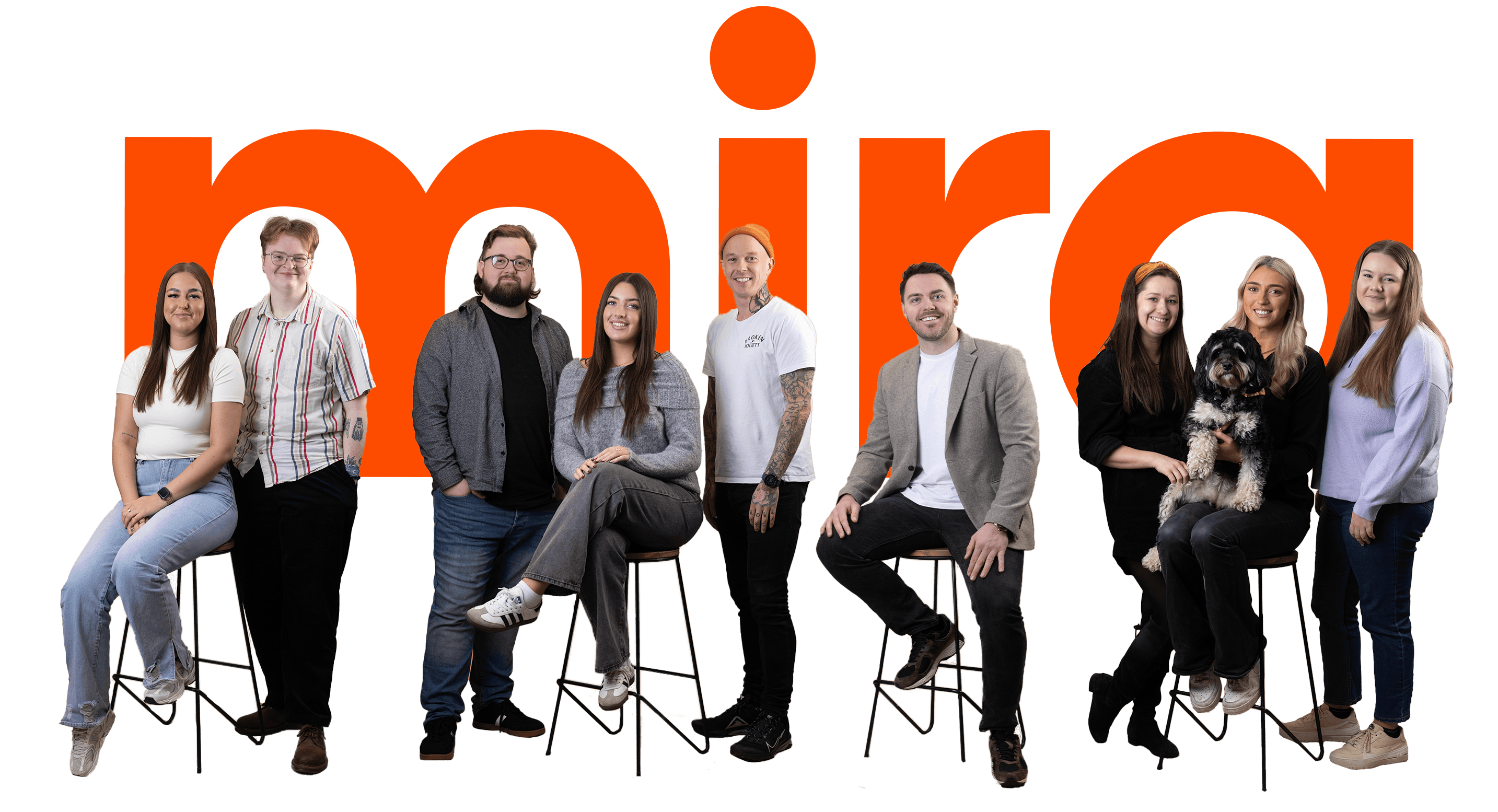
Getting your Google ads quality score right means lower costs, better placements, and happier customers. Let’s explore how it works and why it matters.
What is Google’s Quality Score?
Quality Score is Google’s way of evaluating how well your ads, keywords, and landing pages align with what users are searching for. It’s a key metric that measures relevance, ensuring your content matches search intent while providing a seamless user experience. A higher Quality Score means better ad placements and lower costs, making it an essential part of any Google Ads campaign.
Components of Quality Score
Expected Click-Through Rate (CTR):
Expected CTR measures how likely users are to click on your ad when it appears. Google calculates this by analysing your ad’s historical performance and its relevance to search queries. A high CTR signals to Google that your ad is engaging and useful, which boosts your Quality Score.
How to Improve It:
Write compelling ad copy that addresses user needs directly.
Include clear calls-to-action (e.g., "Shop Now" or "Learn More").
Use precise targeting to ensure your ads reach the right audience.
Ad Relevance
Ad Relevance evaluates how closely your ad aligns with the keywords it targets and the user’s search intent. When your ad content matches the search query, Google rewards this relevance with a higher score.
How to Improve It:
Group target keywords into tightly themed ad groups.
Use dynamic keyword insertion (DKI) to personalise ads based on user queries.
Regularly review and update your ad copy to align with trending searches.
Landing Page Experience
This measures the quality and relevance of the page users land on after clicking your ad. Google looks for factors like navigability, content relevance, mobile-friendliness, and load speed.
How to Improve It:
Ensure your landing pages load quickly (aim for under 3 seconds).
Optimise for mobile devices with responsive design.
Align landing page content with the promise of your ad to meet user expectations.
Maintain transparency by providing clear, original, and trustworthy information.
Benefits of Improving Google Quality Score
Here’s how it directly impacts your performance and budget:
1. Lower Cost-Per-Click (CPC) and Advertising Costs
Google rewards high Quality Scores by reducing your cost-per-click. When your ads and landing pages align perfectly with user search intent, you pay less for better ad placements. This means you can stretch your advertising budget further while still achieving your goals.
2. Higher Ad Rankings and Increased Impression Share
Quality Score plays a pivotal role in determining your Ad Rank. A higher score means your ads are more likely to appear in top positions, even with a competitive landscape. This increased visibility not only boosts brand awareness but also ensures your message reaches more potential customers.
Improved Click-Through Rates (CTR) and Conversion Rates
Relevance is everything in Google Ads, and a high Quality Score signifies that your ads are hitting the mark. The result? More clicks from interested users and higher conversion rates. When your ads match what users are looking for, they’re more likely to engage and take action, whether it’s making a purchase or signing up.
4. Enhanced User Satisfaction and Campaign ROI
When users find what they need quickly and seamlessly, they’re happier and so is Google. A high Quality Score reflects a positive user experience, which translates to better campaign performance and a higher return on ad spend (ROAS). By delivering relevant and high-quality ads, you’re not just meeting expectations; you’re exceeding them.
Monitoring Quality Score
To make the most of your Google Ads quality score, it’s essential to understand where to find it, how to interpret it, and the tools that help you diagnose and improve it. Here’s a step-by-step guide:
Where To Find Your Quality Score in Google Ads
Log in to your Google Ads account and navigate to the Keywords tab.
Add the Quality Score column by clicking on the column selection icon.
Once added, you can view a score between 1 and 10 for each keyword, with 10 being the best.
Hover over the speech bubble next to the score for detailed metrics, including:
Expected Click-Through Rate
Ad Relevance
Landing Page Experience
Use Diagnostic Tools
Google provides several reports to help you identify areas for improvement:
Search Terms Report:
This report shows the actual queries triggering your ads, helping you evaluate keyword relevance and identify opportunities for optimisation. Use this report to add relevant keywords or exclude irrelevant ones as negative keywords.Landing Page Experience Report:
Evaluate your landing page quality. Focus on pages flagged for low relevance, slow load speeds, or poor mobile usability.
Address Negative Keywords
Irrelevant searches can drag down your Quality Score by lowering CTR. Regularly update your negative keyword list to prevent your ads from appearing for unrelated queries.
Example: If you’re advertising premium furniture, excluding keywords like “cheap” or “free” ensures your ads attract high-intent users.
Monitor Impression Thresholds
For keywords to develop an accurate Quality Score, they need to reach a significant number of impressions. Until then, Google uses general historical data to calculate the score.
What You Can Do:
Increase impressions by loosening match types (e.g., use broad match alongside exact match).
Focus on high-traffic keywords while ensuring ad relevance and landing page alignment.
Track Historic Performance
Your historical performance—CTR, conversions, and ad engagement—has a lasting impact on Quality Score. Regularly review past metrics to identify underperforming keywords or ad groups that need restructuring.
How To Increase Quality Score In Google Ads
Conduct Regular Keyword Research and Grouping
The foundation of a strong Quality Score lies in your keywords. Regularly researching keywords using tools like Google Keyword Planner or Ahrefs Keyword Explorer can help you uncover high-intent and long-tail keywords that align with your audience’s search intent.
Once identified, organise these keywords into tightly themed ad groups. This ensures that your ads remain highly relevant to user queries, improving both Ad Relevance and CTR. Additionally, maintaining a negative keyword list helps filter out irrelevant searches, protecting your Quality Score from unnecessary drops.
Leverage Dynamic Keyword Insertion and A/B Testing
Dynamic Keyword Insertion (DKI) is a powerful tool for increasing Ad Relevance. It customises your ad text to reflect the exact user query, making your ads feel more personalised and aligned with search intent.
However, DKI should be used thoughtfully to ensure your ad copy remains clear and professional. Alongside DKI, A/B testing is essential for refining your ads. By testing different variations of headlines, descriptions, and calls-to-action, you can identify which combinations drive the most engagement and optimise your ad performance accordingly.
Optimise Landing Pages for Speed and Relevance
Your landing page experience is just as important as your ad content. Pages that load quickly, are mobile-friendly, and align with your ad’s promises contribute significantly to a high Quality Score.
Use tools like Google PageSpeed Insights to evaluate your page’s speed and make necessary improvements. Ensure your landing page delivers on user expectations by providing clear, relevant content and intuitive navigation. A seamless experience not only satisfies users but also signals to Google that your page adds value, boosting your Quality Score.
Focus on High-Converting and Long-Tail Keywords
Keywords that consistently drive clicks and conversions are invaluable for improving Quality Score. Long-tail keywords, in particular, help you target specific, high-intent searches, often at a lower CPC.
By focusing on these keywords, you can attract a more engaged audience while keeping your costs in check. Regularly analysing historical performance data allows you to identify underperforming keywords and replace them with options that better align with user intent and campaign goals.
FAQs About Google Quality Score
What Is A Good Quality Score?
A good Quality Score typically falls between 7 and 10. This range indicates that your ads, keywords, and landing pages are highly relevant and aligned with user expectations, resulting in better ad performance and lower costs.
How Can I Check and Improve My Quality Score?
To check your Quality Score, navigate to the Keywords tab in Google Ads and add the Quality Score column. Improve it by refining keywords, optimising ad relevance, and enhancing landing page experience for speed, usability, and alignment with ad content.
Why is my CTR high but Quality Score low?
High CTR alone doesn’t guarantee a high Quality Score. If your ad relevance or landing page experience is poor such as mismatched content or slow load times your Quality Score will suffer. Ensure all components align with user intent.
How Long Does it Take to Improve Quality Score?
Improving Quality Score can take anywhere from a few days to several weeks, depending on factors like impression thresholds, campaign adjustments, and how quickly Google collects enough data to update the score. Patience and consistency are key.
