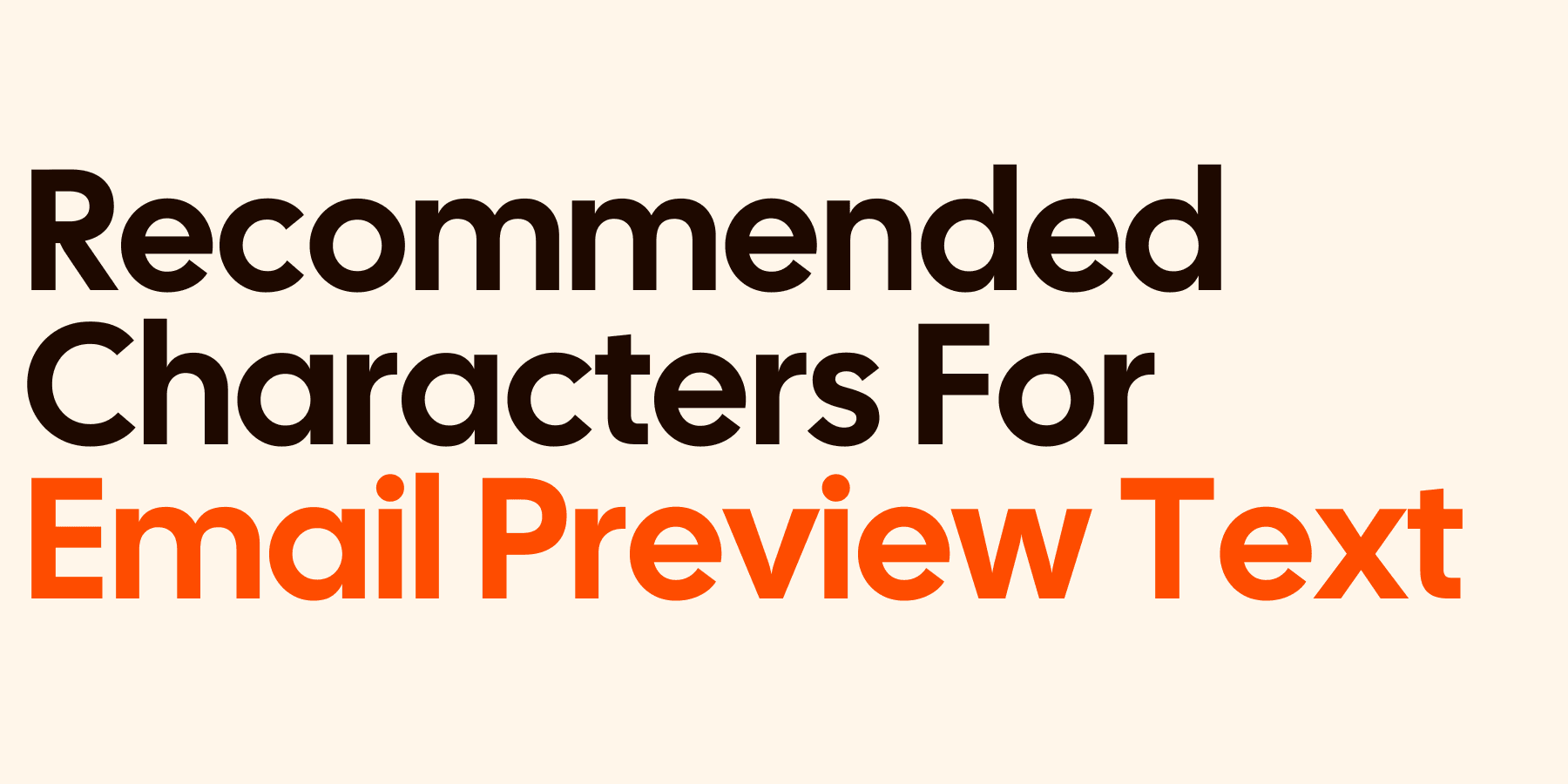
What is the Recommended Amount of Characters for Email Preview Text?
What is the Recommended Amount of Characters for Email Preview Text?
What is the Recommended Amount of Characters for Email Preview Text?
When crafting your emails, the subject line isn't the only thing that matters, the preview text is your chance to grab attention before the email is even opened. So, how many characters should you aim for?
Most email marketing experts recommend keeping it between 40 and 90 characters, but the exact number can vary depending on the email platform. For example, Gmail shows up to 90 characters, while Outlook displays fewer.
Getting this right can make a big difference in whether someone opens your email or scrolls past it.
Why Email Preview Text is Important
Think of the preview text as a second chance to convince someone that your message is worth their time. Along with the subject line, the preview text can create curiosity or urgency, which gives your email a better shot at standing out in a crowded inbox.
Here at Mira Marketing, it's a prime spot to tease the content of our email or offer something valuable, something that makes the reader want to click.
Read more on how to increase your click rate
Recommended Character Limits by Email Platform
The most common email platforms vary widely in how much preview text they display. Knowing these limits helps you optimize your message so the key details aren’t cut off.
Here’s a quick reference table for easy comparison:
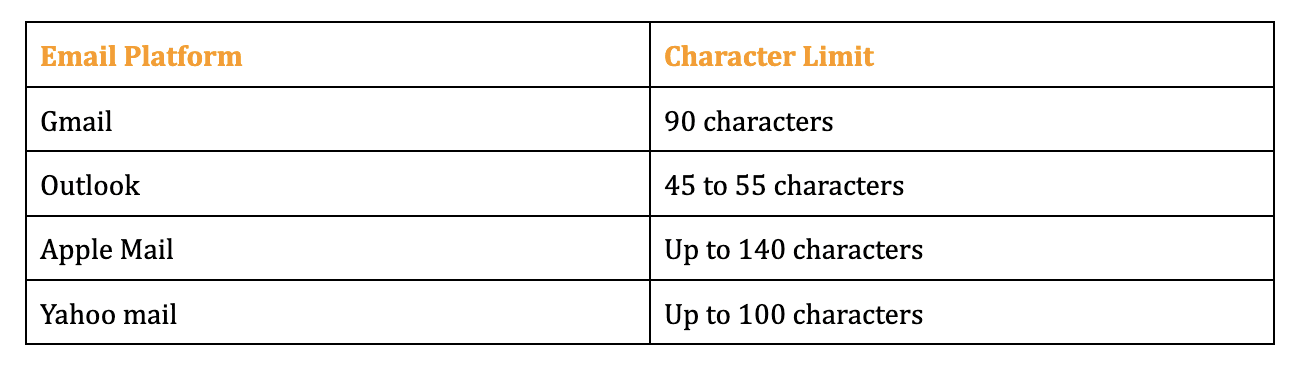
Tips for Writing Effective Preview Text
Keep It Short and Clear
Aim for clarity. With different email clients displaying different lengths of preview text, it's important to keep your message concise. Get to the point quickly and make sure the most important information comes first.
Use Action-Oriented Language
Strong verbs can encourage immediate action. Phrases like “Shop now,” “Get 20% off today,” or “Don’t miss out” create a sense of urgency or excitement, increasing the chances of your email being opened.
Avoid Repeating the Subject Line
Redundancy can make the email seem unprofessional or repetitive. Instead of repeating the subject line, use the preview text to add context or offer additional information to enhance curiosity.
Personalisation Matters
Incorporating personal elements like the recipient’s name or recent activity makes the preview text feel more tailored. Emails with personalised preview text are more likely to be opened because they feel relevant.
A/B Test Your Preview Text
Experiment with different preview texts to see what resonates best with your audience. A/B testing allows you to test variations in length, tone, or style to determine which version leads to better engagement and open rates.
Need Help Optimising Your Email Campaigns?
Crafting the perfect email from the subject line to the preview text can be challenging, but it’s crucial for getting the results you want. At Mira Marketing, we specialise in helping businesses fine-tune their email marketing strategies to drive better engagement and open rates.
If you need guidance and support, contact us, and we can ensure that your emails are as effective as possible.
When crafting your emails, the subject line isn't the only thing that matters, the preview text is your chance to grab attention before the email is even opened. So, how many characters should you aim for?
Most email marketing experts recommend keeping it between 40 and 90 characters, but the exact number can vary depending on the email platform. For example, Gmail shows up to 90 characters, while Outlook displays fewer.
Getting this right can make a big difference in whether someone opens your email or scrolls past it.
Why Email Preview Text is Important
Think of the preview text as a second chance to convince someone that your message is worth their time. Along with the subject line, the preview text can create curiosity or urgency, which gives your email a better shot at standing out in a crowded inbox.
Here at Mira Marketing, it's a prime spot to tease the content of our email or offer something valuable, something that makes the reader want to click.
Read more on how to increase your click rate
Recommended Character Limits by Email Platform
The most common email platforms vary widely in how much preview text they display. Knowing these limits helps you optimize your message so the key details aren’t cut off.
Here’s a quick reference table for easy comparison:
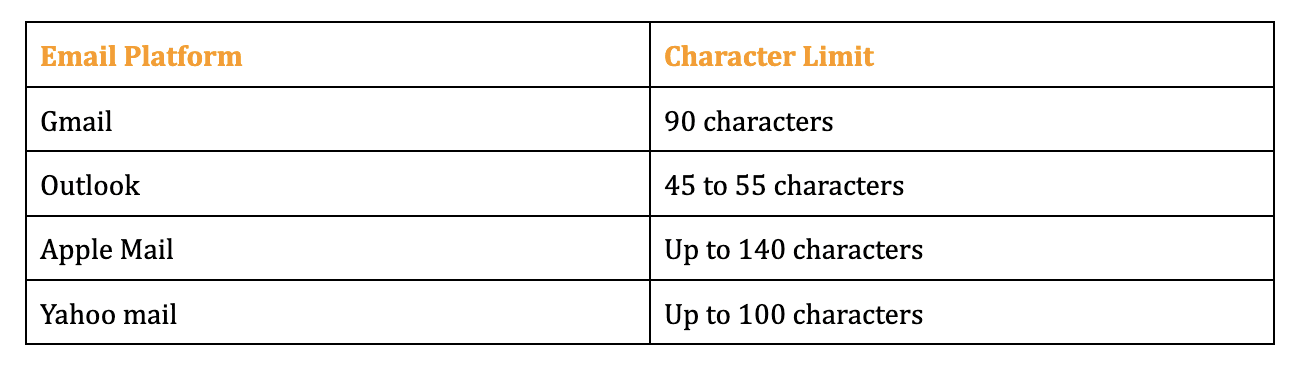
Tips for Writing Effective Preview Text
Keep It Short and Clear
Aim for clarity. With different email clients displaying different lengths of preview text, it's important to keep your message concise. Get to the point quickly and make sure the most important information comes first.
Use Action-Oriented Language
Strong verbs can encourage immediate action. Phrases like “Shop now,” “Get 20% off today,” or “Don’t miss out” create a sense of urgency or excitement, increasing the chances of your email being opened.
Avoid Repeating the Subject Line
Redundancy can make the email seem unprofessional or repetitive. Instead of repeating the subject line, use the preview text to add context or offer additional information to enhance curiosity.
Personalisation Matters
Incorporating personal elements like the recipient’s name or recent activity makes the preview text feel more tailored. Emails with personalised preview text are more likely to be opened because they feel relevant.
A/B Test Your Preview Text
Experiment with different preview texts to see what resonates best with your audience. A/B testing allows you to test variations in length, tone, or style to determine which version leads to better engagement and open rates.
Need Help Optimising Your Email Campaigns?
Crafting the perfect email from the subject line to the preview text can be challenging, but it’s crucial for getting the results you want. At Mira Marketing, we specialise in helping businesses fine-tune their email marketing strategies to drive better engagement and open rates.
If you need guidance and support, contact us, and we can ensure that your emails are as effective as possible.
When crafting your emails, the subject line isn't the only thing that matters, the preview text is your chance to grab attention before the email is even opened. So, how many characters should you aim for?
Most email marketing experts recommend keeping it between 40 and 90 characters, but the exact number can vary depending on the email platform. For example, Gmail shows up to 90 characters, while Outlook displays fewer.
Getting this right can make a big difference in whether someone opens your email or scrolls past it.
Why Email Preview Text is Important
Think of the preview text as a second chance to convince someone that your message is worth their time. Along with the subject line, the preview text can create curiosity or urgency, which gives your email a better shot at standing out in a crowded inbox.
Here at Mira Marketing, it's a prime spot to tease the content of our email or offer something valuable, something that makes the reader want to click.
Read more on how to increase your click rate
Recommended Character Limits by Email Platform
The most common email platforms vary widely in how much preview text they display. Knowing these limits helps you optimize your message so the key details aren’t cut off.
Here’s a quick reference table for easy comparison:
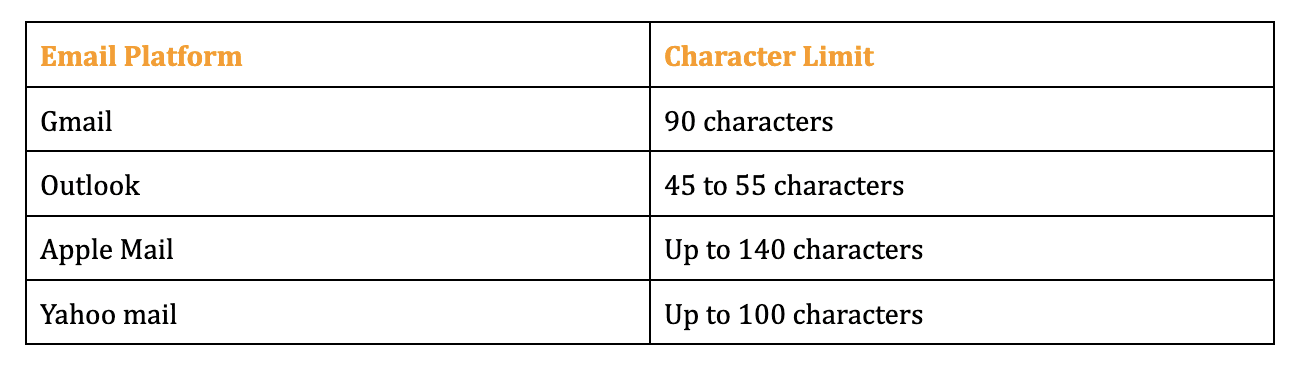
Tips for Writing Effective Preview Text
Keep It Short and Clear
Aim for clarity. With different email clients displaying different lengths of preview text, it's important to keep your message concise. Get to the point quickly and make sure the most important information comes first.
Use Action-Oriented Language
Strong verbs can encourage immediate action. Phrases like “Shop now,” “Get 20% off today,” or “Don’t miss out” create a sense of urgency or excitement, increasing the chances of your email being opened.
Avoid Repeating the Subject Line
Redundancy can make the email seem unprofessional or repetitive. Instead of repeating the subject line, use the preview text to add context or offer additional information to enhance curiosity.
Personalisation Matters
Incorporating personal elements like the recipient’s name or recent activity makes the preview text feel more tailored. Emails with personalised preview text are more likely to be opened because they feel relevant.
A/B Test Your Preview Text
Experiment with different preview texts to see what resonates best with your audience. A/B testing allows you to test variations in length, tone, or style to determine which version leads to better engagement and open rates.
Need Help Optimising Your Email Campaigns?
Crafting the perfect email from the subject line to the preview text can be challenging, but it’s crucial for getting the results you want. At Mira Marketing, we specialise in helping businesses fine-tune their email marketing strategies to drive better engagement and open rates.
If you need guidance and support, contact us, and we can ensure that your emails are as effective as possible.
Let’s hop on a quick call!
Let’s hop on a quick call!
Let’s hop on a quick call!
If you want to achieve growth with increased sales and profitability, then you're in the right place. Free complimentary audit with all calls.

At MIRA, our vision is to be a different kind of agency. One that’s Mindful, Invested, Reliable, and Authentic. We grow by caring more, doing better, and standing by the success of every client we work with.
Contact Us

At MIRA, our vision is to be a different kind of agency. One that’s Mindful, Invested, Reliable, and Authentic. We grow by caring more, doing better, and standing by the success of every client we work with.

At MIRA, our vision is to be a different kind of agency. One that’s Mindful, Invested, Reliable, and Authentic. We grow by caring more, doing better, and standing by the success of every client we work with.
Contact Us